Whether you’re creating a simple offer or have a complex promotional strategy for your store, this guide will walk you through the steps necessary to get started with the Abra app. Let's dive in!
The first step after installing the Abra app is to enable the storefront sections on your theme in order to display promotional banners and messaging to your customers.
- Visit Abra’s Overview screen and click Activate storefront sections in the welcome banner to navigate to your theme’s app embeds.
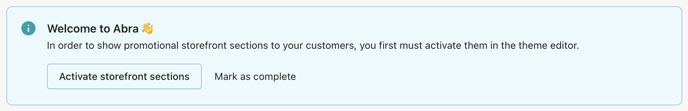
- Alternatively, navigate to your Online Store and click the Customize button on your published theme.
- In the theme editor left navigation pane, click on the third option down called App embeds.
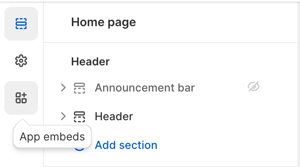
- Make sure the toggle for Abra is switched on.

- Once the toggle is on, click Save in the top right corner of the theme editor main action bar to confirm your changes.

